How to Download a File
Hit the underlined blue word "Download". A pop-up box will appear.
Click on Open. That will open the form for you. Complete the form.
Once you're done entering your information, save the form to your computer.
Return to the IPG and attach the file you just saved.
See "How to Attach a Document" for instructions on how to upload your file.