How to Attach a Document
Click on the red word Attach. A pop-up box will appear that allows you to attach the certificate or letter.
In the pop-up box click the "Browse" link to open the window to choose your file. Locate your file, then click on it twice so it will appear in the "Select File" box. If you want, you can include a file title and file description.
Click the "Attach File" box to attach the file then click the "Close Window" box to close the pop-up.
Click the "refresh" link by the Status on the far right to see your attached file. Now your file should appear in the box.