Form C - Small Business Set-Aside Program (SBSP)
Section C - Small Business Set-Aside Program
My business is already registered in the Small Business Set-Aside Program. How should I complete Section C?
In Section C, select "N/A – My business is already registered in this program." Make sure you also selected SBSP in Section B, and selected either "Prime contractor only" or "Prime contractor and subcontractor" in Section A.
NOTE: Your IPG registration will be returned if "Subcontractor only" in selected in Section A, if Sections D-E and H are not completed, or if N/A is selected in Section G.
My business is not registered in the Small Business Set-Aside Program, but I think we qualify. How should I complete Section C?
In Section C, select "Yes". Type in one or more of the following categories that applies to your business: "Wholesale", "Retail/Service", "Construction", or "Manufacturing". Upload required tax documents. Attach required tax documents for your business and any affiliated businesses (e.g. parent or subsidiary organization). Make sure you also selected either "Prime contractor only" or "Prime contractor and subcontractor" in Section A.
NOTE: Your IPG registration will be returned if "Subcontractor only" is selected in Section A, if Sections D-E and H are not completed, or if N/A is selected in Section G.