Beginning Your IPG Application
Select Start/Renew Vendor Registration from the top of the left column.
Select Edit, for your State of Illinois Vendor Registration.
Click on View to begin a Form. Complete Forms A – I.
Click on Save each time you complete a Form.
Each time you've completed and saved a form, the lettering will change from red to green, or black if it's Not Applicable. Once all the red is gone from the Forms box the forms are complete.
Hint: You can take a break from completing the application by clicking on Save Draft at the bottom of the page, once all the required fields on that page are complete.
Click the Add NIGP codes button.
Choosing your NIGP codes is an important step, it's how the State finds out who sells what it wants to buy.
Click Add button to select all the codes that may apply.
You can Search or Browse for applicable codes in broad or very specific categories.
Click Return
The selected codes will now appear in the NIGP Codes box.
Click Next